In PC we have the facility to open multiple software at the same time and can minimize the screen of each software to see 3 or 4 application in PC screen.
In mobile we can run and open many apps at the same time, but at the same time we can see one app, and toggle among the open apps.
This is the app which the feature of opening multiple apps in mobile like a PC. You can see multiple apps running in your mobile screen.
Let start the whole trick and method step by step.
1. Download and install Floating App (Multitasking)
In the above screen shot you can see that , calculator, google map, Whatsapp are open in small window.
2. Open floating app and run YouTube in this application.
3. Now minimize Floating app screen after start your channel play list in this app.
After minimize your mobile screenshot, your channel video in running in background,
4. Open Multiple app through floating app.
You can run browser and minimize it, second open notepad, 3rd open calculator. So you can use this three apps in mobile screen at same time.
Hope you Enjoy this trick. Thanks
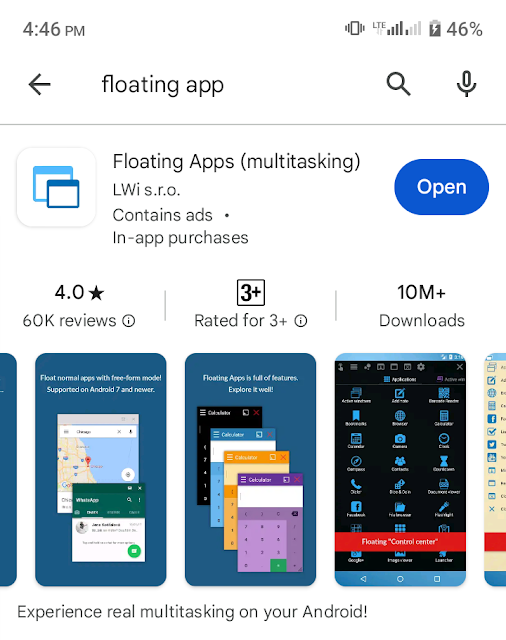





1 Comments
Really helpful process to complete watch time, I will try it. thanks for your understanding simply with screenshot
ReplyDelete