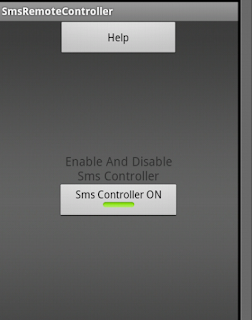Override the following method of Activity to add Key event into Android Application. @Override public boolean onKeyDown ( int keyCode , KeyEvent event ) { if (( keyCode == KeyEvent . KEYCODE_BACK )) { AlertDialog . Builder alertbox = new AlertDialog . Builder ( HomeActivity . this ); alertbox . setIcon ( R . drawable . info_icon ); alertbox . setTitle ( "You Want To Exit Programm" ); alertbox . setPositiveButton ( "Yes" , new DialogInterface . OnClickListener () { public void onClick ( DialogInterface arg0 , int arg1 ) { // finish used for destroyed activity finish (); } }); alertbox . setNegativeButton ( "No" , new DialogInterface . OnClickListener () { public void onClick ( DialogInterface arg0 , int arg1 ) { // Nothing will be happened when clicked on no button