How to create multiple YouTube channel on same Gmail account
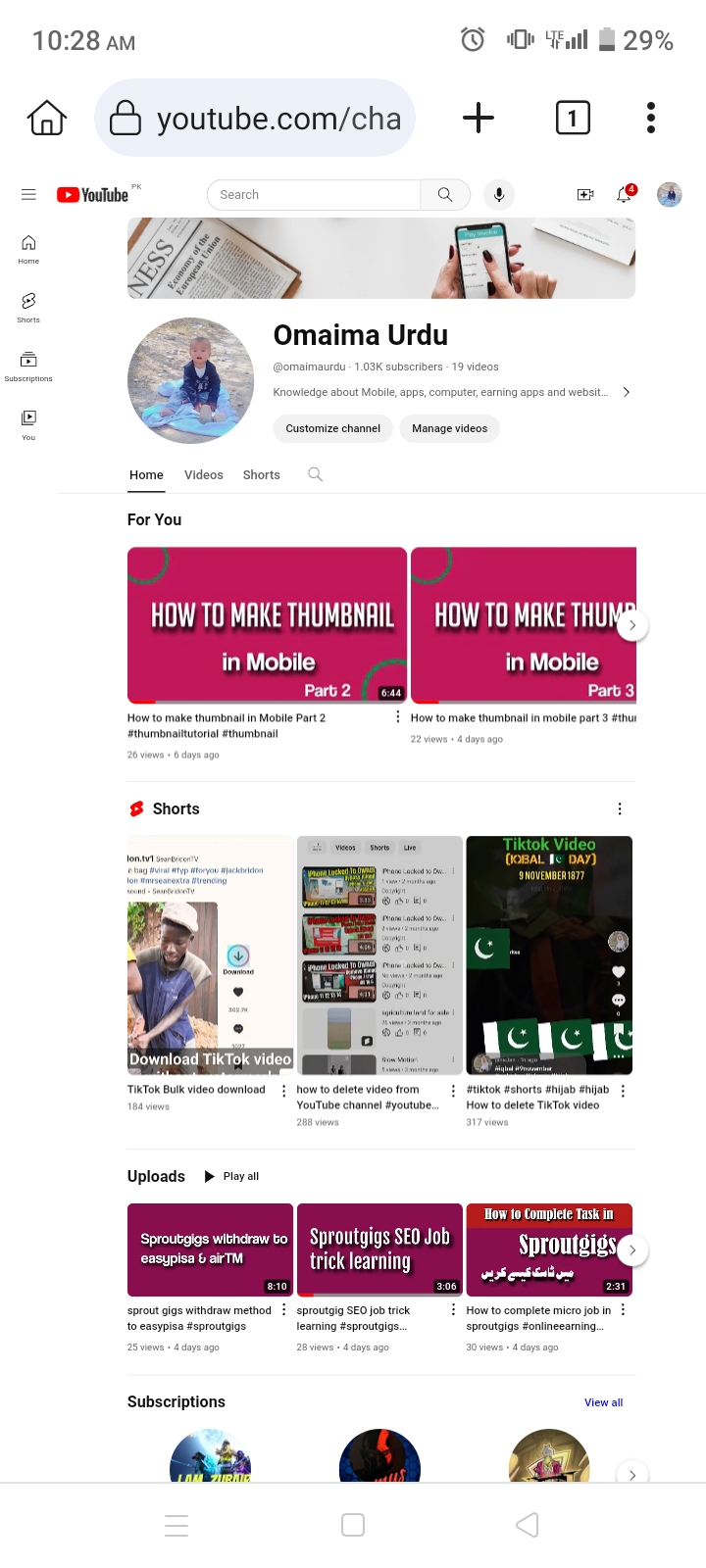
1. Open YouTube in Google Chrome. First of all open YouTube in google chrome desktop mode, login to your YouTube channel with your Gmail account 2. Go to YouTube Settings. Click on left upper corner menu and then press settings, the following screen will be shown to you 3. Click on Accounts in settings menu. After go to settings, click on account, so you will see your present channels of your Gmail account. 4. Click on add or manage channels. Now click on "add or manage channel" below your channel icon , then the following screen will be show to you 5. Create New Channel and choose channel name. Now click on creat new channel and give the channel a proper name, and click ok, your new channel is create, if you need more channel on this Gmail, you can repeat the process. Thanks for being here