An Android you can read Sms programmatically. When you able to read Sms Programmatically then you can do more advance task by this operation. Like I read sms and Change profile of the phone and read contact by name and the result of contact search are send back to my phone from where we search the contact. Let Enjoy it.
Create new project and add class SmsRemoteController and extends it from BroadcastReceiver .
BroadcastReceiver class is a single method onReceive().Add the following code in onReceive() method.
Now add the SmsRemoteController receiver class to manifest file
Create new project and add class SmsRemoteController and extends it from BroadcastReceiver .
BroadcastReceiver class is a single method onReceive().Add the following code in onReceive() method.
String sendingNumber="";
String smsBody="";
Bundle bundle=intent.getExtras();
SmsMessage[] msgs = null;
String smsBody="";
if (bundle!=null) {
Object[] pdus=(Object[])bundle.get("pdus");
msgs=new SmsMessage[pdus.length];
for (int i = 0; i < pdus.length; i++) {
msgs[i] = SmsMessage.createFromPdu((byte[])pdus[i]);
sendingNumber += msgs[i].getOriginatingAddress();
smsBody=msgs[i].getMessageBody().toString();
}
Toast.makeText(getApplicationContext(), smsBody,
Toast.LENGTH_SHORT).show();
String smsBody="";
Bundle bundle=intent.getExtras();
SmsMessage[] msgs = null;
String smsBody="";
if (bundle!=null) {
Object[] pdus=(Object[])bundle.get("pdus");
msgs=new SmsMessage[pdus.length];
for (int i = 0; i < pdus.length; i++) {
msgs[i] = SmsMessage.createFromPdu((byte[])pdus[i]);
sendingNumber += msgs[i].getOriginatingAddress();
smsBody=msgs[i].getMessageBody().toString();
}
Toast.makeText(getApplicationContext(), smsBody,
Toast.LENGTH_SHORT).show();
Now add the SmsRemoteController receiver class to manifest file
<receiver android:name=".SmsRemoteController" >
<intent-filter android:priority="100">
<action android:name="android.provider.Telephony.SMS_RECEIVED"></action>
</intent-filter>
</receiver>
<intent-filter android:priority="100">
<action android:name="android.provider.Telephony.SMS_RECEIVED"></action>
</intent-filter>
</receiver>
Run your application . Its will Show you sms body on toast when any sms received on your device or
emulator.
Now we write the code of our project which we discuss in start to read contact and change porfile mode of mobile Remotely through on single sms.
First we add the layout file code
xmlns:tools="http://schemas.android.com/tools"
android:layout_width="match_parent"
android:layout_height="match_parent"
android:background="@drawable/background" >
<LinearLayout
android:id="@+id/buttonLayout"
android:layout_width="wrap_content"
android:layout_height="wrap_content"
android:layout_centerHorizontal="true"
android:layout_centerVertical="true"
android:orientation="vertical" >
<ToggleButton
android:id="@+id/enableDisable"
android:layout_width="wrap_content"
android:layout_height="wrap_content"
android:gravity="center"
android:textOn="Sms Controller ON"
android:textOff="Sms Controller OFF"
android:width="160dp"
/>
</LinearLayout>
<RelativeLayout
android:layout_width="wrap_content"
android:layout_height="wrap_content"
android:layout_above="@+id/buttonLayout"
android:layout_centerHorizontal="true" >
<TextView
android:id="@+id/textView1"
android:layout_width="wrap_content"
android:layout_height="match_parent"
android:gravity="bottom|center"
android:textSize="25px"
android:text="Enable And Disable Sms Controller"
android:width="160dp" />
<Button
android:id="@+id/btnHelp"
android:layout_width="wrap_content"
android:layout_height="wrap_content"
android:layout_alignParentTop="true"
android:layout_centerHorizontal="true"
android:text="Help"
android:width="160dp" />
</RelativeLayout>
<TextView
android:id="@+id/textView2"
android:layout_width="wrap_content"
android:layout_height="wrap_content"
android:layout_alignParentBottom="true"
android:layout_centerHorizontal="true"
android:text="Naqib 03469280195" />
</RelativeLayout>
Now I write the code of java activity for this layout file where we add single to button to enable and disable the SmsController Program.android:layout_width="match_parent"
android:layout_height="match_parent"
android:background="@drawable/background" >
<LinearLayout
android:id="@+id/buttonLayout"
android:layout_width="wrap_content"
android:layout_height="wrap_content"
android:layout_centerHorizontal="true"
android:layout_centerVertical="true"
android:orientation="vertical" >
<ToggleButton
android:id="@+id/enableDisable"
android:layout_width="wrap_content"
android:layout_height="wrap_content"
android:gravity="center"
android:textOn="Sms Controller ON"
android:textOff="Sms Controller OFF"
android:width="160dp"
/>
</LinearLayout>
<RelativeLayout
android:layout_width="wrap_content"
android:layout_height="wrap_content"
android:layout_above="@+id/buttonLayout"
android:layout_centerHorizontal="true" >
<TextView
android:id="@+id/textView1"
android:layout_width="wrap_content"
android:layout_height="match_parent"
android:gravity="bottom|center"
android:textSize="25px"
android:text="Enable And Disable Sms Controller"
android:width="160dp" />
<Button
android:id="@+id/btnHelp"
android:layout_width="wrap_content"
android:layout_height="wrap_content"
android:layout_alignParentTop="true"
android:layout_centerHorizontal="true"
android:text="Help"
android:width="160dp" />
</RelativeLayout>
<TextView
android:id="@+id/textView2"
android:layout_width="wrap_content"
android:layout_height="wrap_content"
android:layout_alignParentBottom="true"
android:layout_centerHorizontal="true"
android:text="Naqib 03469280195" />
</RelativeLayout>
import android.app.Activity;
import android.content.Intent;
import android.content.SharedPreferences;
import android.os.Bundle;
import android.view.View;
import android.view.View.OnClickListener;
import android.widget.Button;
import android.widget.CompoundButton;
import android.widget.Toast;
import android.widget.CompoundButton.OnCheckedChangeListener;
import android.widget.ToggleButton;
public class SmsController extends Activity implements OnClickListener, OnCheckedChangeListener{
private SharedPreferences myPrefs;
private SharedPreferences.Editor editor;
private Button btnHelp;
private ToggleButton btnToggle;
@Override
protected void onCreate(Bundle savedInstanceState) {
// TODO Auto-generated method stub
super.onCreate(savedInstanceState);
setContentView(R.layout.activity_setting);
// save State of Toggle Button
myPrefs = this.getSharedPreferences("myPrefs", MODE_WORLD_READABLE);
editor=myPrefs.edit();
btnToggle=(ToggleButton) findViewById(R.id.enableDisable);
btnHelp=(Button) findViewById(R.id.btnHelp);
btnHelp.setOnClickListener(this);
btnToggle.setOnCheckedChangeListener(this);
setDefaultButtonChecked();
}
private void setDefaultButtonChecked()
{
String value=getSharedPreferences();
if(value.equals("ON"))
{
btnToggle.setChecked(true);
}
else if(value.equals("OFF"))
{
btnToggle.setChecked(false);
}
else {
btnToggle.setChecked(false);
}
}
public void onClick(View v) {
// TODO Auto-generated method stub
switch (v.getId()) {
case R.id.btnHelp:
startActivity(new Intent(this,HelpActivity.class));
break;
default:
break;
}
}
public void onCheckedChanged(CompoundButton buttonView, boolean isChecked) {
// TODO Auto-generated method stub
if(btnToggle.isChecked())
{
editor.putString("state", "ON");
editor.commit();
Toast.makeText(getApplicationContext(), "Sms Controller Activated", Toast.LENGTH_SHORT).show();
}
else {
editor.putString("state", "OFF");
editor.commit();
Toast.makeText(getApplicationContext(), "sms Controller Deactivated", Toast.LENGTH_SHORT).show();
}
}
private String getSharedPreferences() {
// TODO Auto-generated method stub
myPrefs = this.getSharedPreferences("myPrefs", MODE_WORLD_READABLE);
String value=myPrefs.getString("state", "not");
return value;
}
}
import android.content.Intent;
import android.content.SharedPreferences;
import android.os.Bundle;
import android.view.View;
import android.view.View.OnClickListener;
import android.widget.Button;
import android.widget.CompoundButton;
import android.widget.Toast;
import android.widget.CompoundButton.OnCheckedChangeListener;
import android.widget.ToggleButton;
public class SmsController extends Activity implements OnClickListener, OnCheckedChangeListener{
private SharedPreferences myPrefs;
private SharedPreferences.Editor editor;
private Button btnHelp;
private ToggleButton btnToggle;
@Override
protected void onCreate(Bundle savedInstanceState) {
// TODO Auto-generated method stub
super.onCreate(savedInstanceState);
setContentView(R.layout.activity_setting);
// save State of Toggle Button
myPrefs = this.getSharedPreferences("myPrefs", MODE_WORLD_READABLE);
editor=myPrefs.edit();
btnToggle=(ToggleButton) findViewById(R.id.enableDisable);
btnHelp=(Button) findViewById(R.id.btnHelp);
btnHelp.setOnClickListener(this);
btnToggle.setOnCheckedChangeListener(this);
setDefaultButtonChecked();
}
private void setDefaultButtonChecked()
{
String value=getSharedPreferences();
if(value.equals("ON"))
{
btnToggle.setChecked(true);
}
else if(value.equals("OFF"))
{
btnToggle.setChecked(false);
}
else {
btnToggle.setChecked(false);
}
}
public void onClick(View v) {
// TODO Auto-generated method stub
switch (v.getId()) {
case R.id.btnHelp:
startActivity(new Intent(this,HelpActivity.class));
break;
default:
break;
}
}
public void onCheckedChanged(CompoundButton buttonView, boolean isChecked) {
// TODO Auto-generated method stub
if(btnToggle.isChecked())
{
editor.putString("state", "ON");
editor.commit();
Toast.makeText(getApplicationContext(), "Sms Controller Activated", Toast.LENGTH_SHORT).show();
}
else {
editor.putString("state", "OFF");
editor.commit();
Toast.makeText(getApplicationContext(), "sms Controller Deactivated", Toast.LENGTH_SHORT).show();
}
}
private String getSharedPreferences() {
// TODO Auto-generated method stub
myPrefs = this.getSharedPreferences("myPrefs", MODE_WORLD_READABLE);
String value=myPrefs.getString("state", "not");
return value;
}
}
In last we add the complete code of SmsRemoteController class
import android.app.Activity;
import android.content.Intent;
import android.content.SharedPreferences;
import android.os.Bundle;
import android.view.View;
import android.view.View.OnClickListener;
import android.widget.Button;
import android.widget.CompoundButton;
import android.widget.Toast;
import android.widget.CompoundButton.OnCheckedChangeListener;
import android.widget.ToggleButton;
public class SmsController extends Activity implements OnClickListener, OnCheckedChangeListener{
private SharedPreferences myPrefs;
private SharedPreferences.Editor editor;
private Button btnHelp;
private ToggleButton btnToggle;
@Override
protected void onCreate(Bundle savedInstanceState) {
// TODO Auto-generated method stub
super.onCreate(savedInstanceState);
setContentView(R.layout.activity_setting);
// save State of Toggle Button
myPrefs = this.getSharedPreferences("myPrefs", MODE_WORLD_READABLE);
editor=myPrefs.edit();
btnToggle=(ToggleButton) findViewById(R.id.enableDisable);
btnHelp=(Button) findViewById(R.id.btnHelp);
btnHelp.setOnClickListener(this);
btnToggle.setOnCheckedChangeListener(this);
setDefaultButtonChecked();
}
private void setDefaultButtonChecked()
{
String value=getSharedPreferences();
if(value.equals("ON"))
{
btnToggle.setChecked(true);
}
else if(value.equals("OFF"))
{
btnToggle.setChecked(false);
}
else {
btnToggle.setChecked(false);
}
}
public void onClick(View v) {
// TODO Auto-generated method stub
switch (v.getId()) {
case R.id.btnHelp:
startActivity(new Intent(this,HelpActivity.class));
break;
default:
break;
}
}
public void onCheckedChanged(CompoundButton buttonView, boolean isChecked) {
// TODO Auto-generated method stub
if(btnToggle.isChecked())
{
editor.putString("state", "ON");
editor.commit();
Toast.makeText(getApplicationContext(), "Sms Controller Activated", Toast.LENGTH_SHORT).show();
}
else {
editor.putString("state", "OFF");
editor.commit();
Toast.makeText(getApplicationContext(), "sms Controller Deactivated", Toast.LENGTH_SHORT).show();
}
}
private String getSharedPreferences() {
// TODO Auto-generated method stub
myPrefs = this.getSharedPreferences("myPrefs", MODE_WORLD_READABLE);
String value=myPrefs.getString("state", "not");
return value;
}
}
Below is the manifest file codeimport android.content.Intent;
import android.content.SharedPreferences;
import android.os.Bundle;
import android.view.View;
import android.view.View.OnClickListener;
import android.widget.Button;
import android.widget.CompoundButton;
import android.widget.Toast;
import android.widget.CompoundButton.OnCheckedChangeListener;
import android.widget.ToggleButton;
public class SmsController extends Activity implements OnClickListener, OnCheckedChangeListener{
private SharedPreferences myPrefs;
private SharedPreferences.Editor editor;
private Button btnHelp;
private ToggleButton btnToggle;
@Override
protected void onCreate(Bundle savedInstanceState) {
// TODO Auto-generated method stub
super.onCreate(savedInstanceState);
setContentView(R.layout.activity_setting);
// save State of Toggle Button
myPrefs = this.getSharedPreferences("myPrefs", MODE_WORLD_READABLE);
editor=myPrefs.edit();
btnToggle=(ToggleButton) findViewById(R.id.enableDisable);
btnHelp=(Button) findViewById(R.id.btnHelp);
btnHelp.setOnClickListener(this);
btnToggle.setOnCheckedChangeListener(this);
setDefaultButtonChecked();
}
private void setDefaultButtonChecked()
{
String value=getSharedPreferences();
if(value.equals("ON"))
{
btnToggle.setChecked(true);
}
else if(value.equals("OFF"))
{
btnToggle.setChecked(false);
}
else {
btnToggle.setChecked(false);
}
}
public void onClick(View v) {
// TODO Auto-generated method stub
switch (v.getId()) {
case R.id.btnHelp:
startActivity(new Intent(this,HelpActivity.class));
break;
default:
break;
}
}
public void onCheckedChanged(CompoundButton buttonView, boolean isChecked) {
// TODO Auto-generated method stub
if(btnToggle.isChecked())
{
editor.putString("state", "ON");
editor.commit();
Toast.makeText(getApplicationContext(), "Sms Controller Activated", Toast.LENGTH_SHORT).show();
}
else {
editor.putString("state", "OFF");
editor.commit();
Toast.makeText(getApplicationContext(), "sms Controller Deactivated", Toast.LENGTH_SHORT).show();
}
}
private String getSharedPreferences() {
// TODO Auto-generated method stub
myPrefs = this.getSharedPreferences("myPrefs", MODE_WORLD_READABLE);
String value=myPrefs.getString("state", "not");
return value;
}
}
<manifest xmlns:android="http://schemas.android.com/apk/res/android"
package="com.example.smsremotecontroller"
android:versionCode="1"
android:versionName="1.0" >
<uses-sdk
android:minSdkVersion="10"
android:targetSdkVersion="15" />
<uses-permission android:name="android.permission.RECEIVE_SMS"/>
<uses-permission android:name="android.permission.SEND_SMS"/>
<uses-permission android:name="android.permission.READ_CONTACTS"/>
<application
android:icon="@drawable/ic_launcher"
android:label="@string/app_name"
android:theme="@style/AppTheme" >
<activity android:name=".SmsController" android:label="@string/app_name">
<intent-filter>
<action android:name="android.intent.action.MAIN"></action>
<category android:name="android.intent.category.LAUNCHER"></category>
</intent-filter>
</activity>
<receiver android:name=".SmsRemoteController" >
<intent-filter android:priority="100">
<action android:name="android.provider.Telephony.SMS_RECEIVED"></action>
</intent-filter>
</receiver>
<activity android:name=".HelpActivity"></activity>
</application>
</manifest>
Now See the screen shot of Projectspackage="com.example.smsremotecontroller"
android:versionCode="1"
android:versionName="1.0" >
<uses-sdk
android:minSdkVersion="10"
android:targetSdkVersion="15" />
<uses-permission android:name="android.permission.RECEIVE_SMS"/>
<uses-permission android:name="android.permission.SEND_SMS"/>
<uses-permission android:name="android.permission.READ_CONTACTS"/>
<application
android:icon="@drawable/ic_launcher"
android:label="@string/app_name"
android:theme="@style/AppTheme" >
<activity android:name=".SmsController" android:label="@string/app_name">
<intent-filter>
<action android:name="android.intent.action.MAIN"></action>
<category android:name="android.intent.category.LAUNCHER"></category>
</intent-filter>
</activity>
<receiver android:name=".SmsRemoteController" >
<intent-filter android:priority="100">
<action android:name="android.provider.Telephony.SMS_RECEIVED"></action>
</intent-filter>
</receiver>
<activity android:name=".HelpActivity"></activity>
</application>
</manifest>
Download_Here Source Code And Apk File
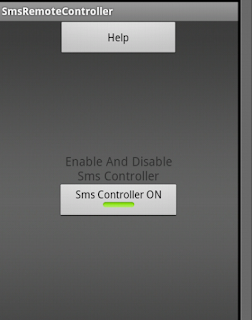



7 Comments
Hi, Naqib! This is really useful. I can use this in my app. :)
ReplyDeleteThanks for Appreciation...... (-_-)
Deletei need that code can you send me to my email aqilahliyana35@gmail.com. Thanks
ReplyDeleteGOOD JOB ☺
ReplyDeleteKust Students are really doing very well, keep it up
Really good information to show through this blog. I really appreciate you for all the valuable information that you are providing us through your blog.
ReplyDeletealso we provide WhatsApp API Integration Services. if any thing you need then please visit us https://umstechlabs.com/whatsapp-api-integration
My vote Goes to your important information
ReplyDeletethe information provided by you is really helpful
we provide service WhatsApp API Integration With Tally
send me code pls
ReplyDelete