How to install APK on Android Phone/Emulator from PC
Some time we want to install any APK on Emulator or Android phone directly form PC . For doing this let study the following step by step procedure.
2. Now Download Droid Explorer which used for install directly your apk on emulator or connect android phone . http://de.codeplex.com/. When you install it required Android SDK location. Browse and select SDK. then your Droid Explorer installation is complete.
3 Now Run AVD from Eclipse and go to folder where your apk file is stored. Right Click on Apk file and install it. It would automatically installed on your Emulator.
In the above Picture we open Apk file of Android Astro Explorer and open it with Droid Explorer. It will be installed at your active AVD or connected Android Phone.
Let see The final Screen Shot of installed Apps using Droid Explorer
- First of all create new AVD from Eclipse and reserved space for Sd Card
2. Now Download Droid Explorer which used for install directly your apk on emulator or connect android phone . http://de.codeplex.com/. When you install it required Android SDK location. Browse and select SDK. then your Droid Explorer installation is complete.
3 Now Run AVD from Eclipse and go to folder where your apk file is stored. Right Click on Apk file and install it. It would automatically installed on your Emulator.
In the above Picture we open Apk file of Android Astro Explorer and open it with Droid Explorer. It will be installed at your active AVD or connected Android Phone.
Let see The final Screen Shot of installed Apps using Droid Explorer
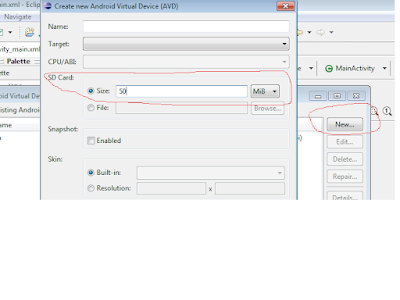


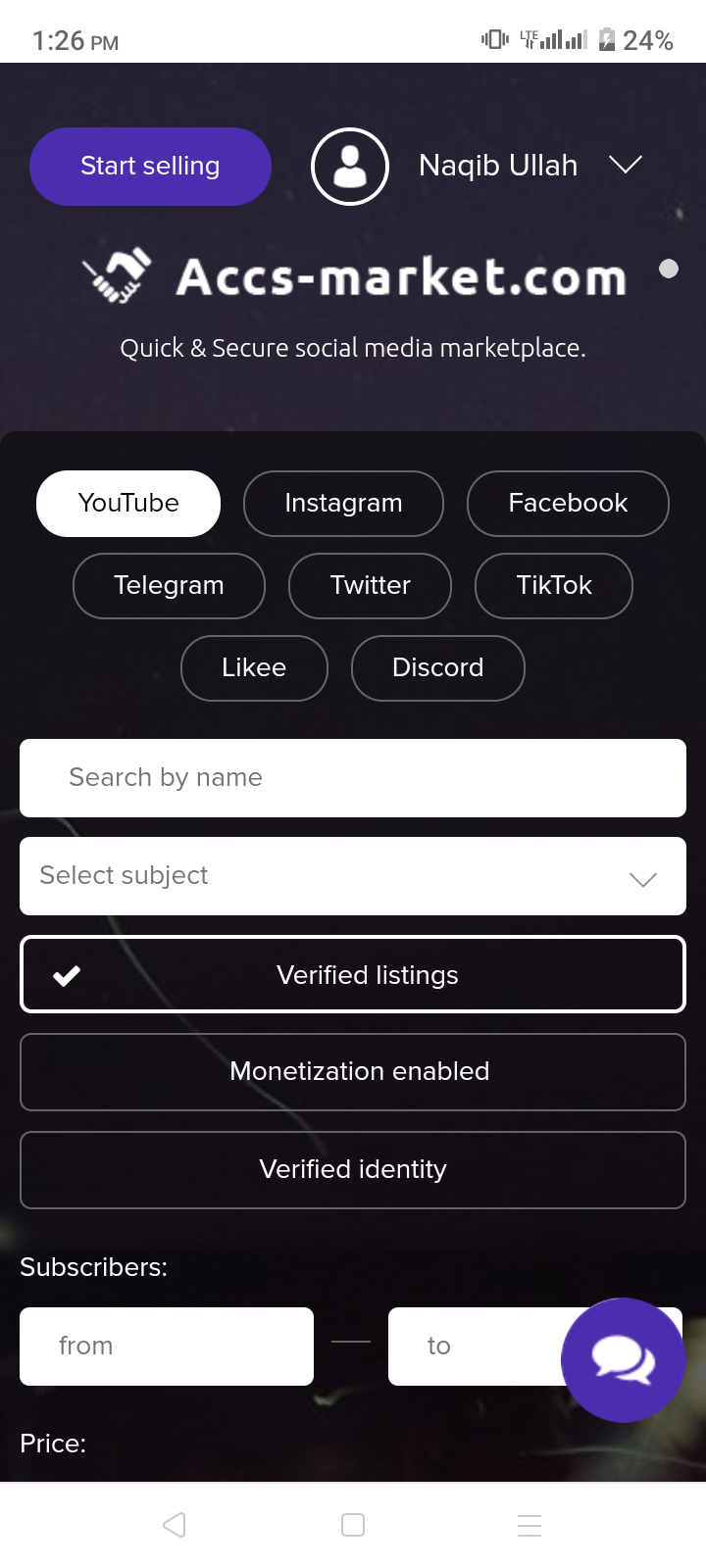
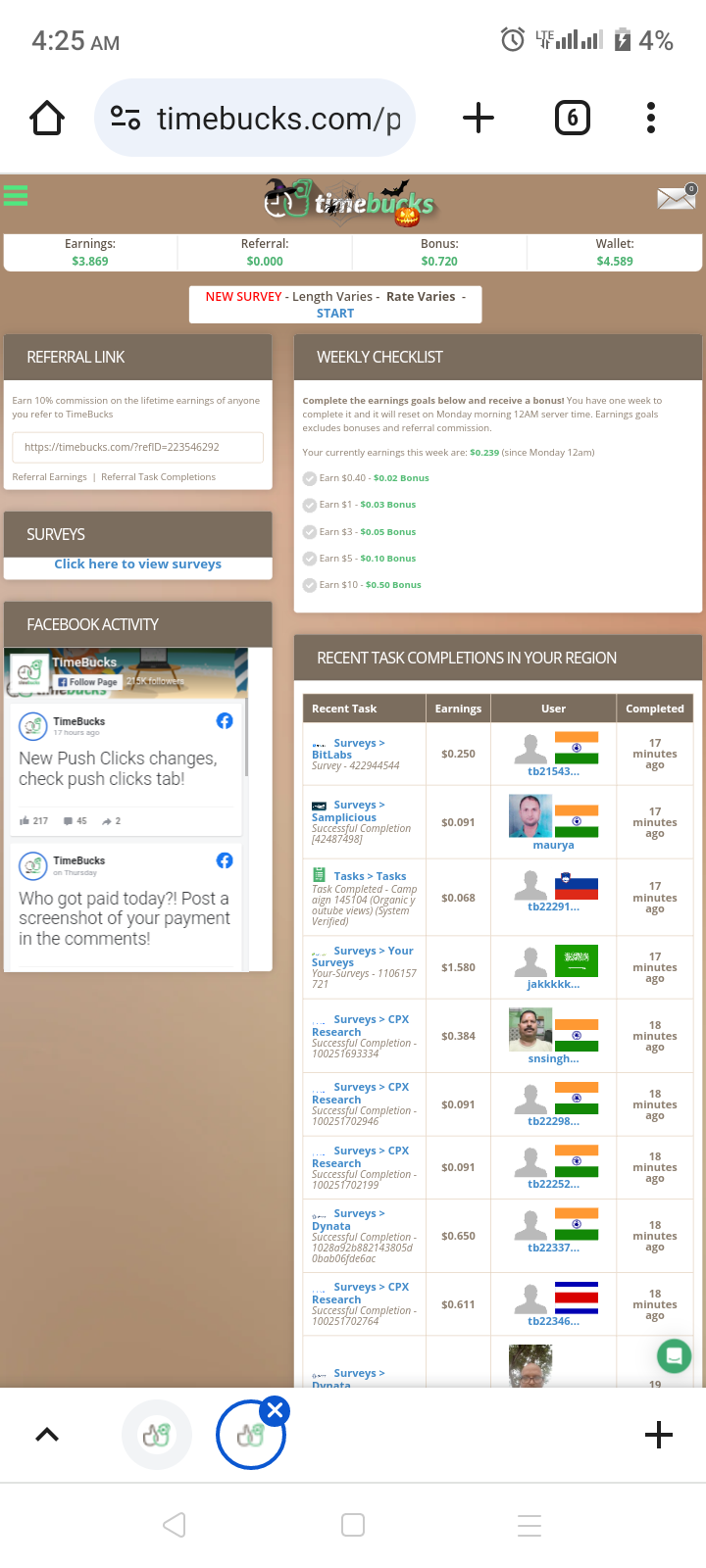
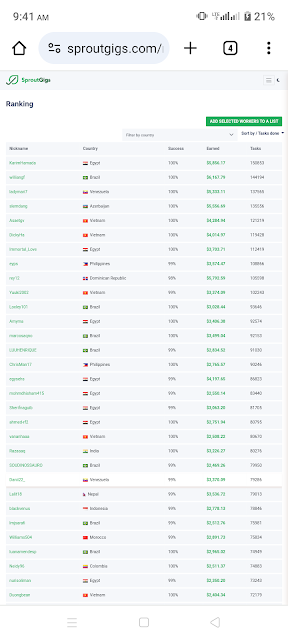
I found your this post while searching for information about blog-related research ... It's a good post .. keep posting and updating information. widok
ReplyDelete